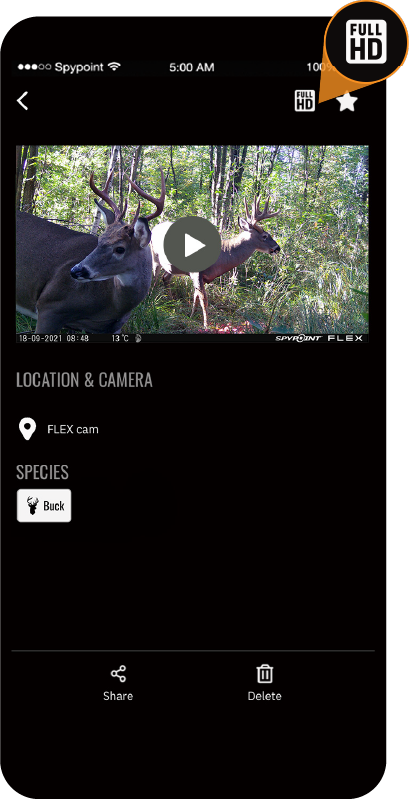IN ADDITION TO YOUR CAMERA, YOU WILL NEED:
8 AA
Alkaline or lithium batteriesOR
LIT-22
Rechargeable Lithium Battery Pack
FLEX-S only:
allow 12 hours to charge the internal battery.
MEMORY CARD
New microSD card
2 to 512 GB • Class 10
ACCOUNT INFORMATION
Your login information.
Click here to create an account
SMARTPHONE
with the SPYPOINT APP installed
BEFORE YOU GO TO THE FIELD
#1LOG IN TO YOUR EXISTING ACCOUNT ON THE APP
or sign up for an account if you don’t have one yet
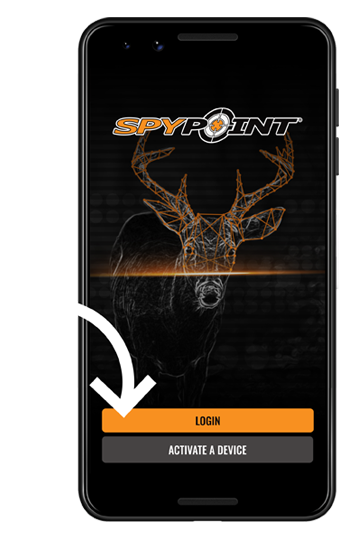
#2ADD A CAMERA
Click on the cameras tab & then click the + in bottom right
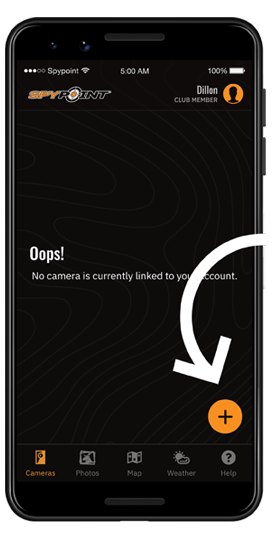
#3ACTIVATE THE CAMERA
Follow the onscreen instructions and scan the barcode to activate the camera
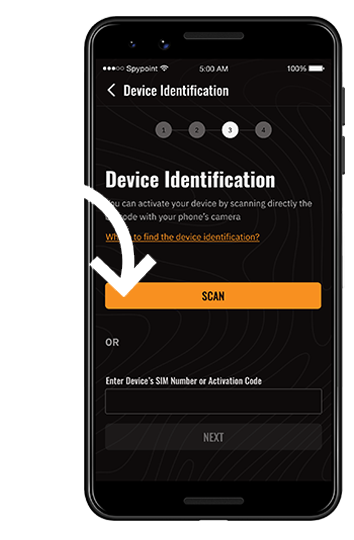

#4INSERT MEMORY CARD & BATTERIES
#5POWER ON
Initial turn on of the FLEX will initiate an over the air download of the latest firmware. Please note this initial download process can take up to 15 minutes to complete.

#6FORMAT YOUR MEMORY CARD
Immediately hold the format button for 5 s. FORMAT LED will turn green.
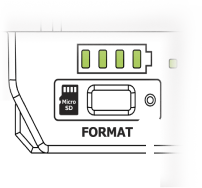
#7PRESS THE TEST BUTTON TO RECEIVE A PHOTO.
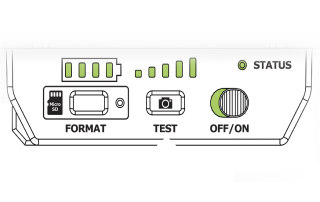
If your camera doesn’t report within 20 min time
Follow these troubleshooting steps (support page)
FLEX-S ONLY#8CHARGE THE INTERNAL BATTERY
Use the 12V charging cable for 12 hours. When the camera is fully charged, the red status light will turn off.
IN THE FIELD
#1 INSTALL
YOUR CAMERA
using best practices
Video
#2 TURN YOUR CAMERA ON
and verify communication and signal
#3 TEST AGAIN
Push the TEST button and check the new photo in your app, before you leave the area.
HOW TO MAKE A FULL-HD VIDEOS REQUEST
- From the gallery view, select the video file you think you want to request. This will show you the animated preview in the single file view.
- If you wish to see the full video, in the top right corner, tap the button that reads “GET FULL‑HD VIDEO.” This will request the full-length video replace the animated preview at the next transmission.
- When you open the gallery view after that transmission you can find that file and go to single file view, or you can filter by full-length videos and select it there.
- Press play on the thumbnail in the single-file view to watch the full-length video.