Welcome to SPYPOINT SupportSearch or select a product or category for helpful articles and videos 
|
Camera Activation

Flex Series Camera

LM2 Cameras

Link-Micro Series Cameras
Getting Started
Activating my Device
How to Properly Test Your Device
Video: How to Activate your SPYPOINT LINK-MICRO-LTE Trail Camera
Video: How to activate your LINK-DARK trail camera
Video: How to activate your LINK-EVO trail camera
Video: How to activate your LINK-S trail camera
Video: How to activate your SPYPOINT CELL-LINK Universal Cellular Adapter
Video: How to Activate your SPYPOINT LINK-MICRO-S-LTE Trail Camera
How to Activate your LINK-MICRO Series Camera or CELL-LINK Device
How To Properly Activate Your SPYPOINT Cellular Camera With A Screen
Prepping Existing Cameras for Return to Field
Understanding the Settings in my SPYPOINT App
Video: Understand the Cellular Setup Settings in the SPYPOINT App
Video: Understanding the Advanced Settings in the SPYPOINT App
Video: Understanding the Basic Settings in the SPYPOINT Mobile App
Video: How to Use the Maps Function of the SPYPOINT App | SPYPOINT
Resolve an Issue
Many cellular device issues are resolved by completing the following troubleshooting steps:
Replace all batteries
Replace all 8x AA batteries (non-rechargeable, Premium brand) or fully charge your SPYPOINT rechargeable battery pack.Watch video
Long-format your SD card
Upload your photos to your computer and run a long format for your SD/MicroSD card. Uncheck the “Quick Format” under the format option.Watch video
Use a new SD card
Try using a new premium quality SD/MicroSD card, if the long format doesn’t resolve your issue. Must be:- Class 10
- 2 to 32 GB
- SDHC
Update the firmware
Complete a firmware update if your device doesn't have the most recent firmware version. Make sure to copy the files in the ZIP and not the ZIP itself.Watch video
I Have Never Received any Photos from my Cellular Device
Video: Why is my Newly Activated SPYPOINT Camera Not Sending Photos?
My cellular device has never sent any photos or communicated
My cellular device has communicated but has never sent any photos
My Cellular Device Suddenly Stopped Sending Photos to my App
Video: Why is my Previously Working SPYPOINT Camera Not Sending Photos
How to verify if my cellular device is communicating
My device is in-hand: How to get my device to send photos once again
My device is NOT in-hand: How to get my device to send photos once again
I Need Help Managing or Modifying my Photo Plan(s)
How to buy a transmission plan
Can I upgrade or downgrade my plan?
I am receiving emails for an unsuccessful payment and not being able to purchase any plan. What shou
My Cellular Device is Having Signal Issues
How to optimize signal strength?
Video: How to choose the right carrier model and maximize signal strength
My Camera is Taking Too Many Photos of Nothing
Video: How to Get the Best Photos from Your SPYPOINT Camera| SPYPOINT
I Want to Understand What my Device's LED Light Patterns Mean
Light Patterns & Screen Codes: LINK-S / LINK DARK
Useful Information
Firmware Updates
Hardware Damage and Warranty
Orders, Returns and Shipping info
In-App Purchases Removed from the Mobile App
In-App Purchases Removed from the Mobile App (iOS & Android)
Support By Model

Flex G-36

LM2

Flex

Link-Micro-LTE

Link-Micro-S-LTE

Cell-Link

Link-S-Dark
Video Tutorials
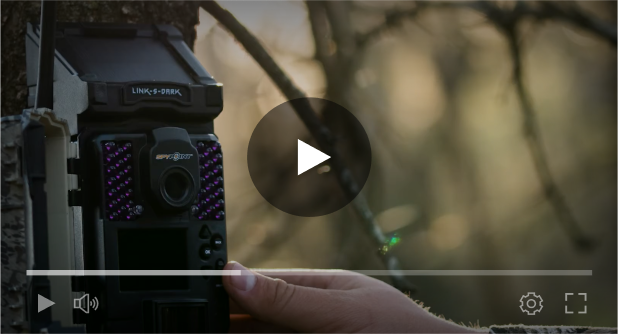
How to Activate your LINK-S-DARK Trail Camera | SPYPOINT

How to Activate Your FLEX-series SPYPOINT Trail Camera | Trail Cameras | SPYPOINT

How to Activate Your SPYPOINT LM2 | Trail Cameras | SPYPOINT

How to Use Instant Mode and On-Demand Requests from SPYPOINT | Trail Cameras | SPYPOINT

Understanding the Basic Settings in the SPYPOINT Mobile App | SPYPOINT
Still Need Help?
Please note that waiting times may be higher during the hunting season. For a quick solution, please refer to our Support page, YouTube channel or chat with one of our experts. If you wish to talk to an agent, you may still call customer support.



