Before installing the Universal Solar Power Bank, make sure it is charged.
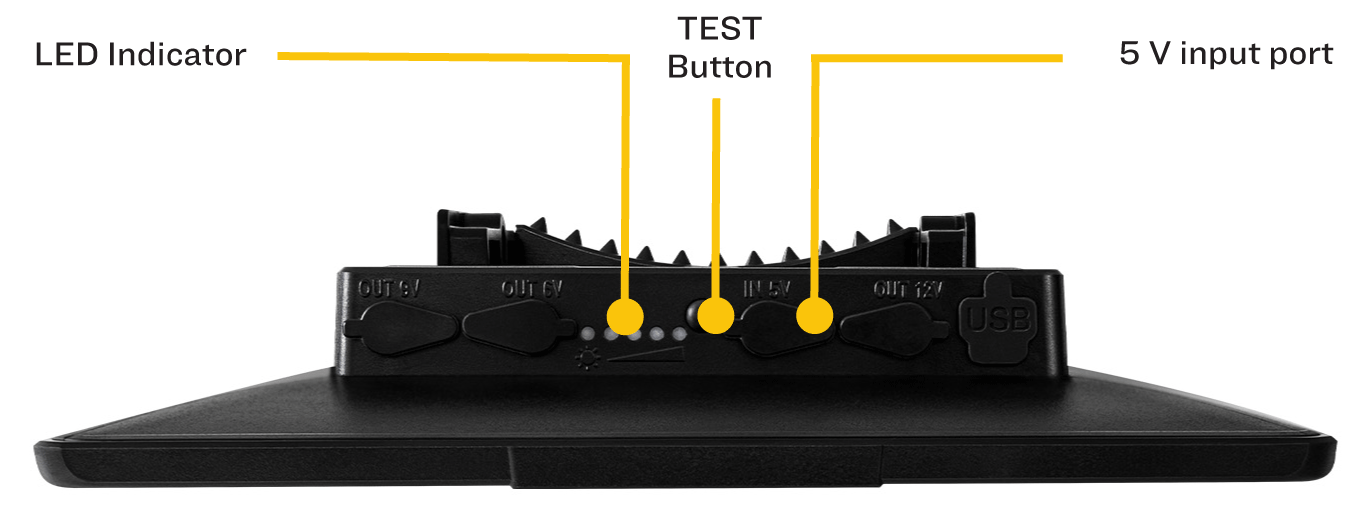
- Plug the included DC power adapter into the (IN 5V) port. During this charging process, the red LEDs flash to indicate charge level, while the green light stays steady on. It takes between 4 and 6 hours to fully charge.
- Holding the TEST button for 5 seconds will display the charge level.
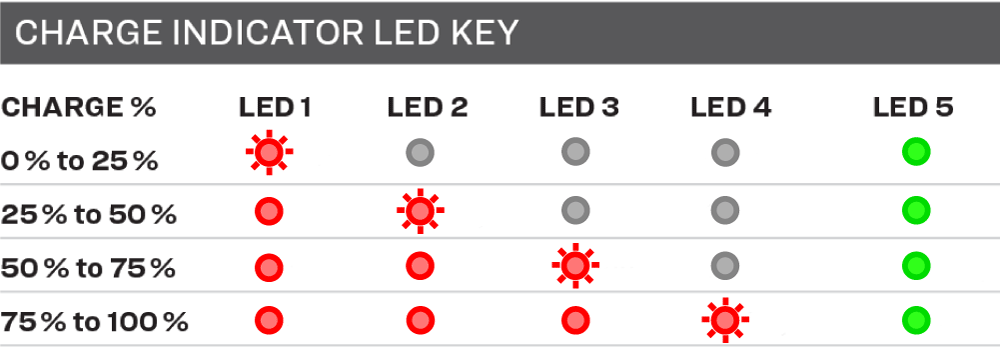
NOTE: Once you installed the Universal Solar Power Bank after it is fully charged, the sunlight will continue to charge the battery. The green light will be steady on when it is charging.
RECOMMENDATION: charge your camera lithium battery (V-LIT-B2 or V-LIT-B3) when you are setting up your Universal Solar Power Bank. This will provide the most complete autonomy as the Universal Solar Power Bank and the camera lithium battery will work in tandem.


