To perform a factory reset from the V200 camera screen, follow the steps below:
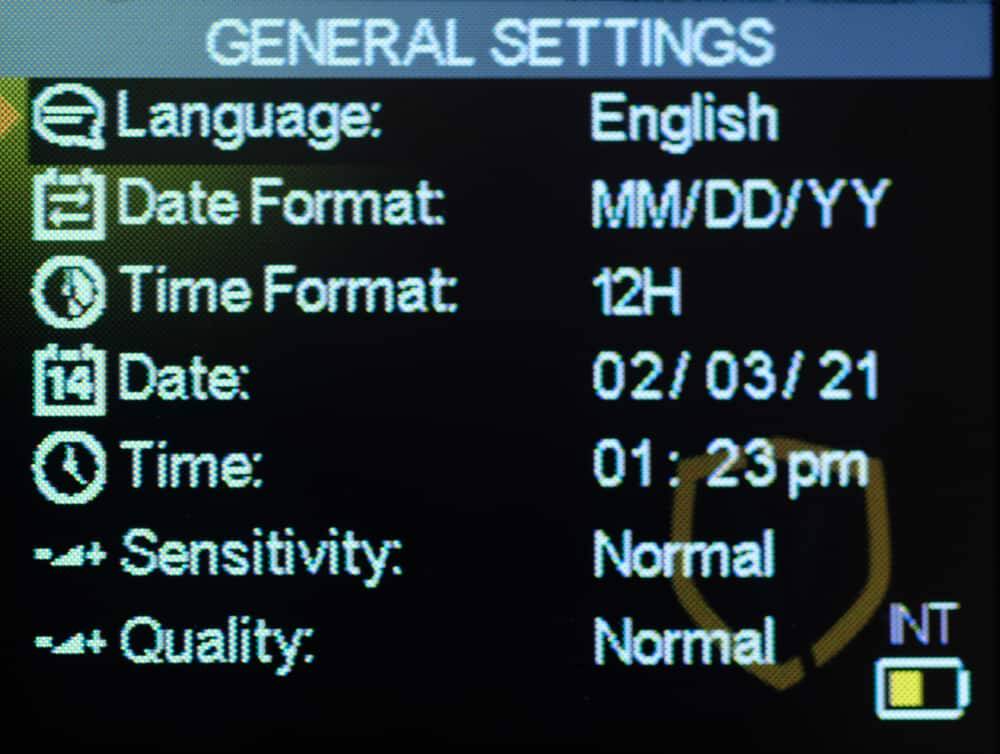 |
 |
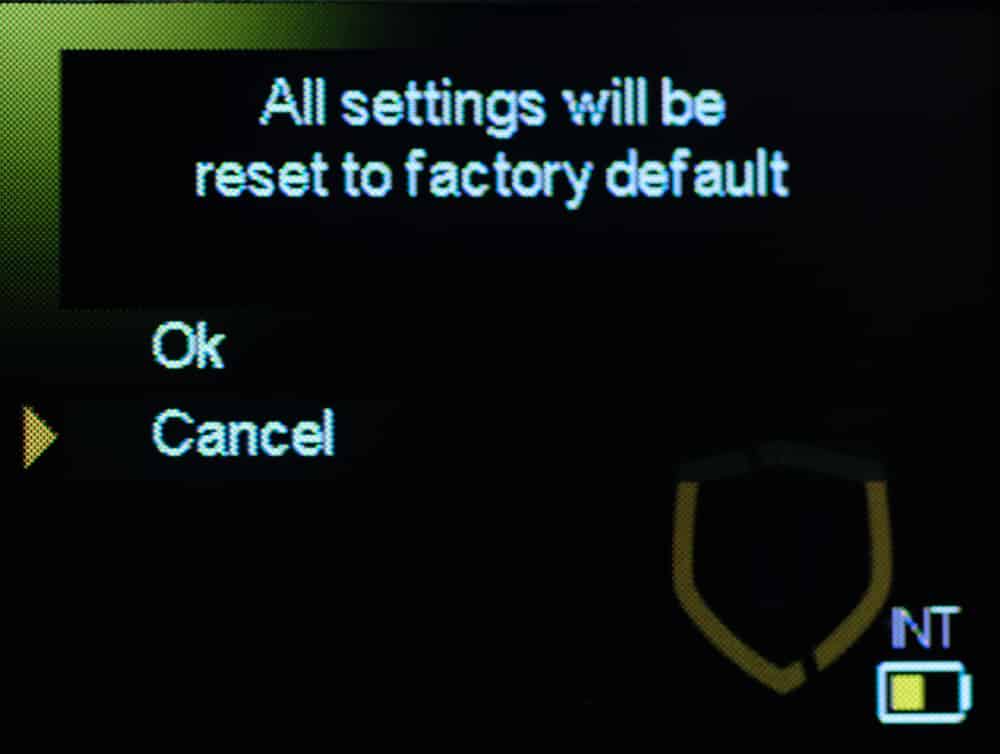 |
- Turn on the camera
- From the main menu on the camera screen, go to “Settings”
- Select “General”
- Scroll to the bottom and select “Factory Reset” from the General Settings screen.
- On the next screen, you will see a message “All settings will be reset to factory default”. Press “OK” to confirm your selection.
- Once your camera is up-to-date, the camera will bring you back to the welcome screen.
Note : If the red BUSY light stays on all the time and your camera seems to be frozen, it may be in an error state. To correct this problem, leave the camera ON without any external battery or power source of any kind. Make sure the solar panel is covered, or the camera is laid facing down so that the solar panel is not receiving any light. After about 24 to 48 hours the BUSY light should be OFF and the camera should work again without any problems.


