THE FOLLOWING ARE NORMAL LIGHT PATTERNS THAT OCCUR DURING A PROCESS.
Power ON + Signal Strength
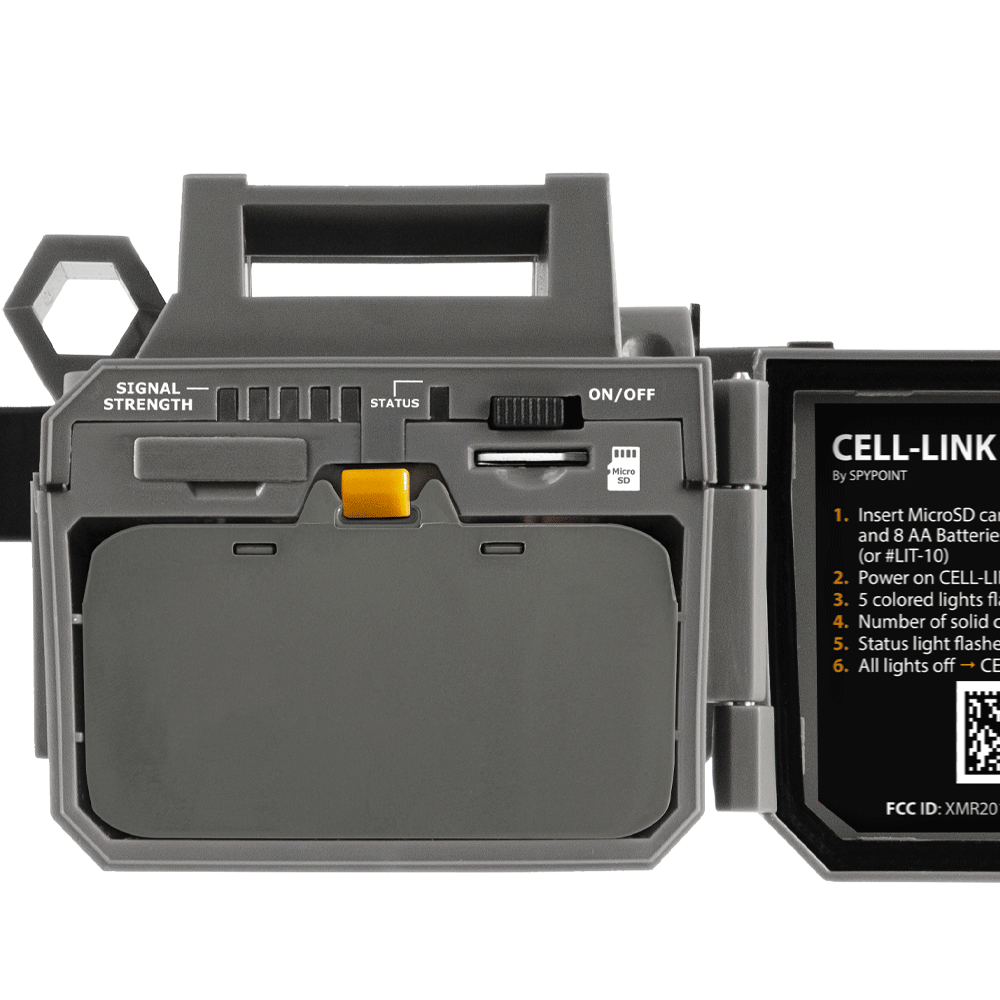
The normal power ON sequence of the status and signal lights is as follows:
- Status + Signal lights turn ON: powering ON
- Signal lights are flashing + Status light is steady Green: your CELL-LNK is searching for signal. This may take a few minutes.
- Signal light(s) are steady + Status light blinks green for 30 seconds: your CELL-LINK has found steady signal. The number of bars (1-5) is the strength of the signal.
- All lights turn off: your CELL-LINK is now ready to transmit picture.
Firmware Updating - DO NOT Power the device OFF
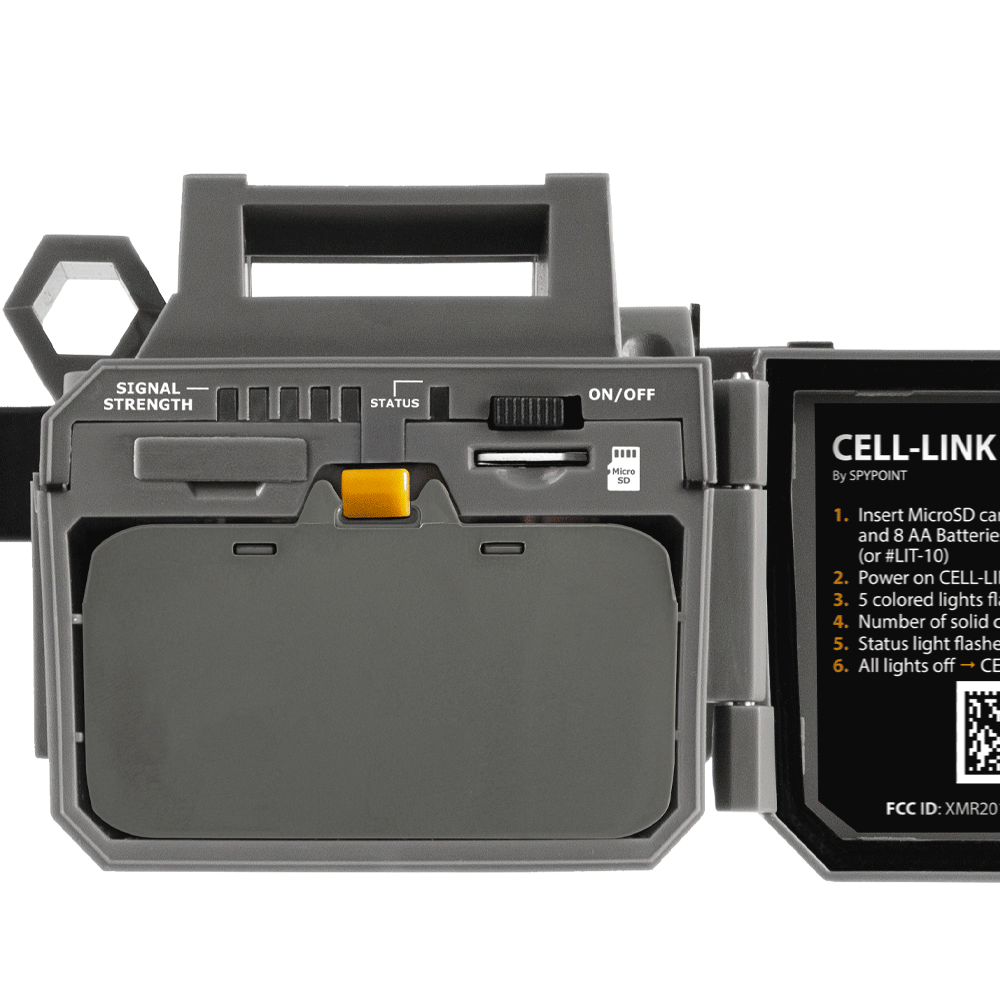
Here is the sequence to expect from your signal and status lights during a firmware update:
- Status + Signal lights turn ON: powering ON
- Signal lights start flashing + Status light is steady green: your CELL-LNK is searching for signal.
- Signal light turns off + Status light start flickering green every 0.10 seconds: your CELL-LINK is updating the firmware.
- Signal lights start flashing again + Status light is steady green: your CELL-LNK is searching for signal. This may take a few minutes.
- Signal light(s) are steady + Status light blinks green for 30 seconds: your CELL-LINK has found steady signal. The number of bars (1-5) is the strength of the signal.
- All lights turn off: your CELL-LINK is now ready to transmit picture.
THE FOLLOWING LIGHT PATTERNS INDICATE AN ISSUE THAT WILL REQUIRE AN INTERVENTION.
SIM card issue
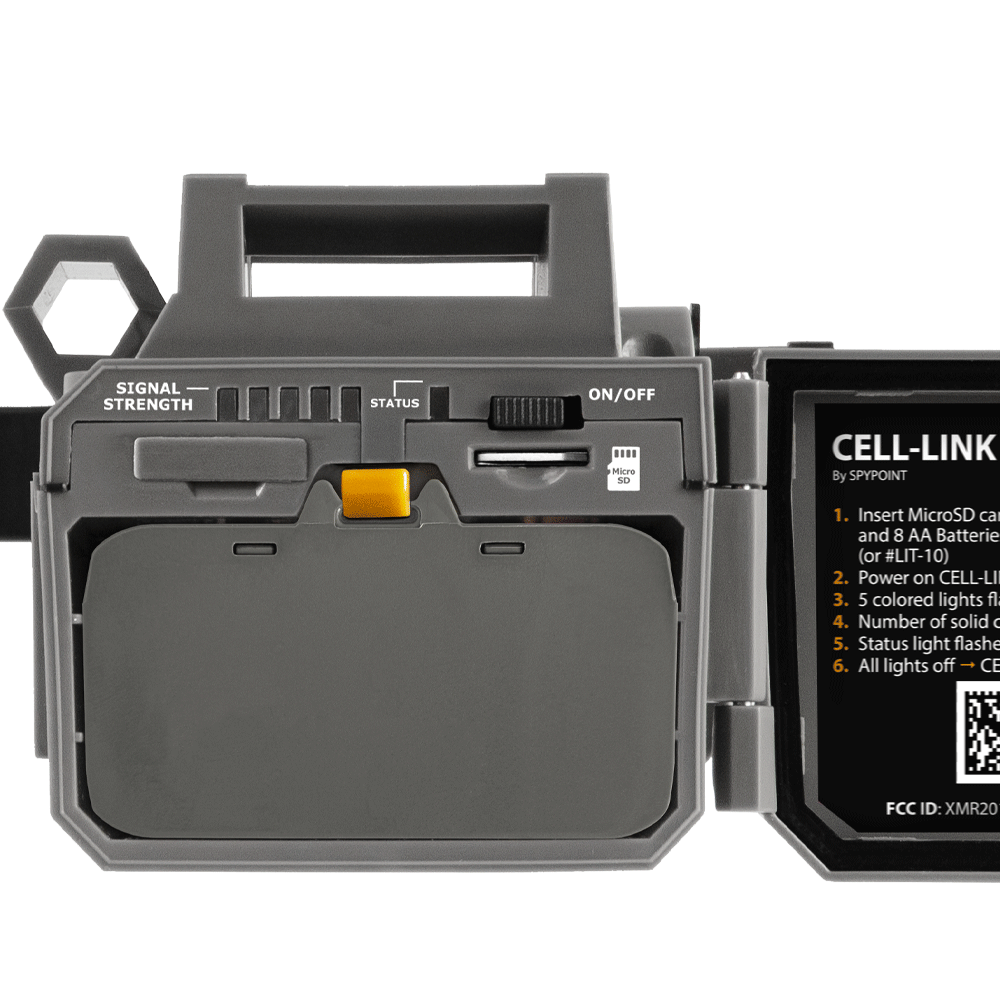
If your CELL-LINK is having a SIM card issue, you can expect the following light sequence:
- Status + Signal lights turn ON: powering ON
- Signal lights start flashing + Status light is steady green: your CELL-LNK is searching for signal.
- All lights turn off: issue detected.
- Red signal light starts blinking every 0.5 seconds: there is either an issue with the SIM card or the modem.
You will need to contact our customer support team for further assistance.
Low Battery
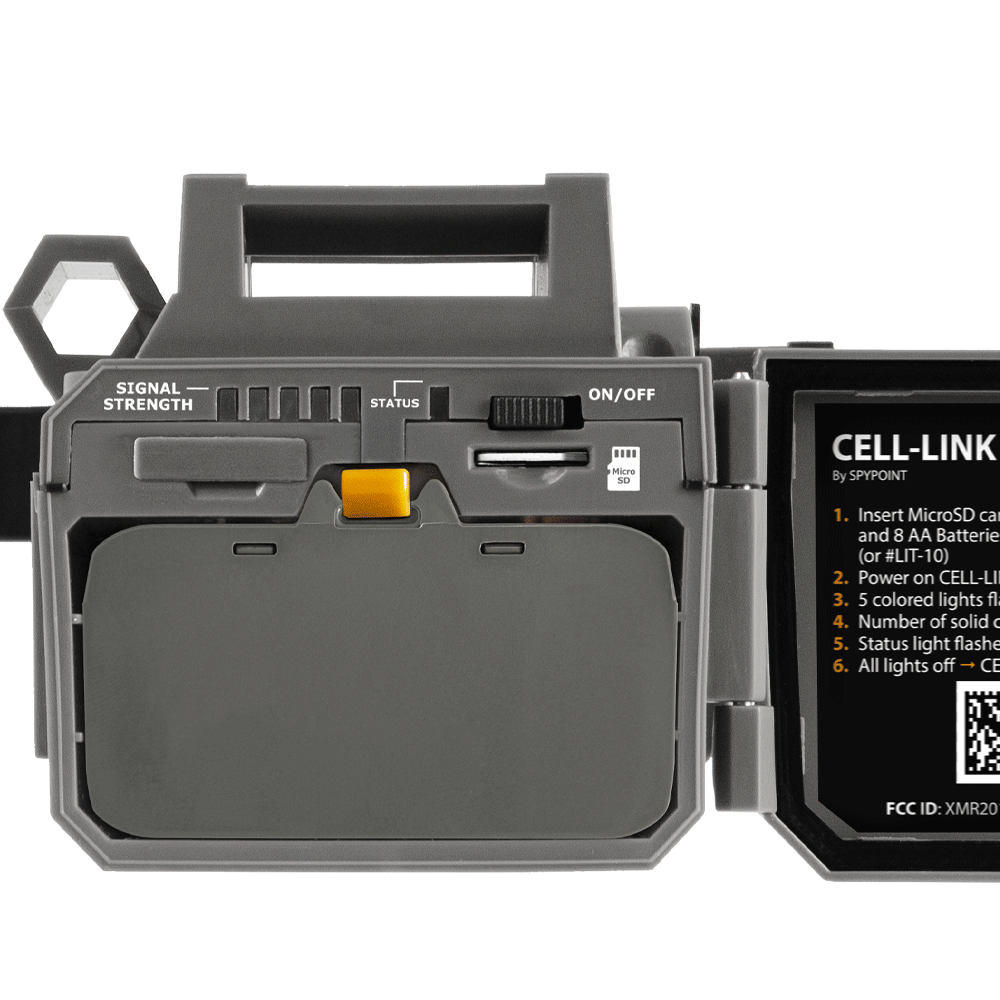
If your CELL-LINK has low battery, you can expect the following light sequence:
- Status + Signal lights turn ON: powering ON
- Signal lights start flashing + Status light is steady green: your CELL-LNK is searching for signal.
- All lights turn off: issue detected.
- Red signal light starts blinking every 0.10 seconds: your Cell Link is running on low battery.
How to resolve the issue:
You may try charging the Lit-10 battery pack or insert 8 new AA non-rechargeable Lithium/Alkaline batteries to resolve this issue. Make sure you have selected the correct battery type in your SPYPOINT App.


